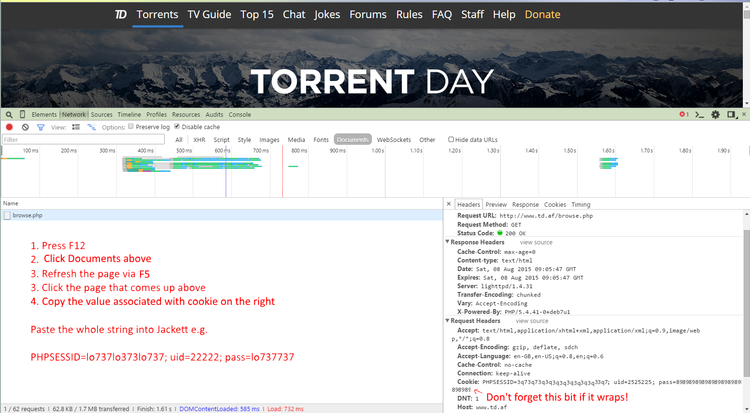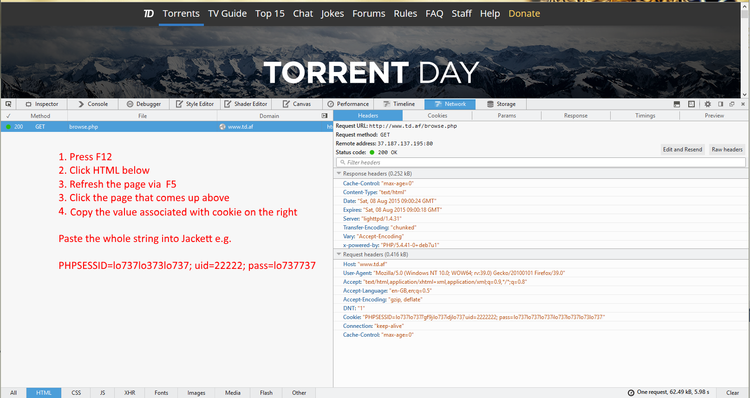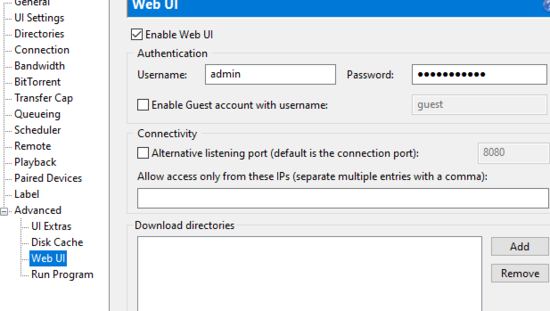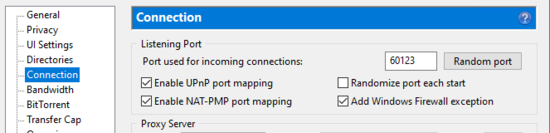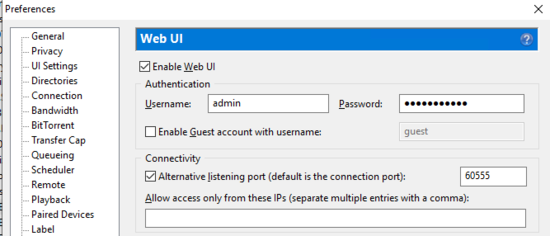Difference between revisions of "Template:FAQ"
Bakerboy448 (talk | contribs) |
Bakerboy448 (talk | contribs) |
||
| Line 1: | Line 1: | ||
| − | General FAQs = | + | <noinclude> |
| + | <templatedata> | ||
| + | { | ||
| + | "params": { | ||
| + | "ARRNAME": { | ||
| + | "description": "Name of the App", | ||
| + | "example": "Radarr", | ||
| + | "type": "string", | ||
| + | "required": true | ||
| + | }, | ||
| + | "ARRDISCORD": { | ||
| + | "description": "Link to Discord" | ||
| + | }, | ||
| + | "ARRPORT": { | ||
| + | "description": "Default Port" | ||
| + | } | ||
| + | } | ||
| + | } | ||
| + | </templatedata> | ||
| + | </noinclude> | ||
| + | |||
| + | = General FAQs = | ||
== Can I update {{ARRNAME}} inside my Docker container? == | == Can I update {{ARRNAME}} inside my Docker container? == | ||
| Line 189: | Line 210: | ||
</ol> | </ol> | ||
| − | |||
| − | |||
| − | |||
| − | |||
| − | |||
| − | |||
| − | |||
| − | |||
| − | |||
| − | |||
| − | |||
| − | |||
| − | |||
| − | |||
| − | |||
| − | |||
| − | |||
| − | |||
| − | |||
| − | |||
Revision as of 16:04, 18 January 2021
No description.
| Parameter | Description | Type | Status | |
|---|---|---|---|---|
| ARRNAME | ARRNAME | Name of the App
| String | required |
| ARRDISCORD | ARRDISCORD | Link to Discord | Unknown | optional |
| ARRPORT | ARRPORT | Default Port | Unknown | optional |
General FAQs
Can I update Template:ARRNAME inside my Docker container?
[[#can_i_update_Template:ARRNAME_inside_my_docker_container|anchor]]
- Technically, yes. But you should absolutely not. It is a primary philosophy of Docker. Database issues can be caused for Template:ARRNAME if you upgrade your installation inside to the most recent nightly, then update the docker container itself which might downgrade to an older version.
Help, My Mac says Template:ARRNAME cannot be opened because the developer cannot be verified
[[#help_my_mac_says_Template:ARRNAME_cannot_be_opened_because_the_developer_cannot_be_varified|anchor]]
- This is simple, please see this link for more information here
How do I request a feature for Template:ARRNAME?
[[#how_do_i_request_a_feature_for_Template:ARRNAME|anchor]]
This is an easy one click Template:ARRNAME/Template:ARRNAME/issues/new?assignees=&labels=feature+request&template=feature_request.md&title= here
I am getting an error: Database disk image is malformed
- This means your SQLite database that stores most of the information for Template:ARRNAME is corrupt.
- There is an excellent guide here to copy the contents from the corrupt database into a new one: http://techblog.dorogin.com/2011/05/sqliteexception-database-disk-image-is.html
- Alternatively, you can follow these instructions here
- Another possible cause of you getting an error with your Database is that you're placing your database on a network drive (nfs or smb or something else not local). Simple answer to this is to not do this as SQLite and network drives not typically play nice together and will cause a malformed database eventually. Template:ARRNAME's config folder must be on a local drive. If you're trying to restore your database you can check out our Backup/Restore guide here.
- If you are using mergerFS you need to remove
direct_ioas sqlite uses mmap which isn’t supported bydirect_ioas explained in the mergerFS docs here
I use Template:ARRNAME on a Mac and it suddenly stopped working. What happened?
[[#i_use_Template:ARRNAME_on_a_mac_and_it_suddenly_stopped_working_what_happened|anchor]]
- Most likely this is due to a MacOS bug which caused one of the Template:ARRNAME databases to be corrupted. Follow these steps to resolve:
- In the Finder, select the Go menu, and the option Go to Folder...
- Enter ~/.config/Template:ARRNAME and click the Go button to open Template:ARRNAME's data folder
- Move the following files to Trash: logs.db, logs.db-journal
- Attempt to launch Template:ARRNAME and see if it works. If so, congrats!
- If not, then the log DB didn't get corrupted, and it might have been the primary database. You will need to restore from backup.
- Move the following files to Trash: Template:ARRNAME.db, Template:ARRNAME.db-journal
- Open the Backups folder you see and find the .zip archive with the most recent date. Decompress it. Move everything from the resulting folder into the main Template:ARRNAME data folder, over-writing any files.
- Attempt to launch Template:ARRNAME and see if it works. If it does not work, you'll need further support. Post in our Template:ARRNAME reddit or hop on [[[:Template:ARRDISCORD]] discord] for help.
Why can’t Template:ARRNAME see my files on a remote server?
[[#why_cant_Template:ARRNAME_see_my_files_on_a_remote_server|anchor]]
This can be for various reasons, but the most common is, Template:ARRNAME is running as a service, which causes one of two things:
Template:ARRNAME runs under the LocalService account by default which doesn’t have access to protected remote file shares.
Solutions:
- Run Template:ARRNAME’s service as another user that has access to that share How to change a service’s user account
- Run Template:ARRNAME.exe using the Startup Folder
You’re using a mapped network drive (not a UNC path)
Solutions:
- Change your paths to UNC paths (
\\server\share) - Run Template:ARRNAME.exe via the Startup Folder
- Change your paths to UNC paths (
How do I Backup/Restore my Template:ARRNAME?
[[#how-do-i-backup-restore-my-Template:ARRNAME|anchor]]
Backing up Template:ARRNAME
- Using built-in backup
- Go to System: Backup in the Template:ARRNAME UI
- Click the Backup button
- Download the zip after the backup is created for safe keeping
[[File:how-do-i-backup-restore-my-Template:ARRNAME.gif|750px|alt=Backup Template:ARRNAME|Backup Template:ARRNAME]]
- Using file system directly
- Find the location of the AppData directory for Template:ARRNAME
- Via the Template:ARRNAME UI go to System: About
- [[Template:ARRNAME Appdata Directory]]
- Stop Template:ARRNAME - This will prevent the database from being corrupted
- Copy the contents to a safe location
Restoring from Backup
Restoring to an OS that uses different paths won’t work (Windows to Linux, Linux to Windows, Windows to OS X or OS X to Windows), moving between OS X and Linux may work, since both use paths containing / instead of \ that Windows uses, but is not supported.
- Using zip backup
- Re-install Template:ARRNAME
- Run Template:ARRNAME
- Navigate to System > Backup
- Select Restore Backup
- Select Chose File
- Select your backup zip file
- Select Restore
[[File:Template:ARRNAME-restore-using-zip-backup.gif|750px|alt=Restore Using zip Backup]]
- Using file system backup
- Re-install Template:ARRNAME
- Run Template:ARRNAME once to get the AppData directory location
- Stop Template:ARRNAME
- Delete the contents of the AppData directory (Including the .db-wal/.db-journal files if they exist)
- Restore from your backup
- Start Template:ARRNAME
- As long as the paths are the same, everything will pick up where it left off
- Restore for Synology NAS
CAUTION: Restoring on a Synology requires knowledge of Linux and Root SSH access to the Synology Device.
Re-install Template:ARRNAME
Run Template:ARRNAME once to get the AppData directory location
Stop Template:ARRNAME
Connect to the Synology NAS through SSH and log in as root
Execute the following commands:
rm -r /usr/local/{{ARRNAME}}/var/.config/{{ARRNAME}}/{{ARRNAME}}.db* cp -f /tmp/{{ARRNAME}}_backup/* /usr/local/{{ARRNAME}}/var/.config/{{ARRNAME}}/Update permissions on the files:
cd /usr/local/{{ARRNAME}}/var/.config/{{ARRNAME}}/ chown -R {{ARRNAME}}:users * chmod -R 0644 *On some installations, the user is different:
chown -R sc-Template:ARRNAME:Template:ARRNAME *Start Template:ARRNAME
Help I have locked my self out
anchor
To disable authentication (to reset your username or password) you will need need to edit config.xml which will be inside the [[Template:ARRNAME Appdata Directory]].
- Open config.xml in a text editor
- Find the authentication method line will be
<AuthenticationMethod>Basic</AuthenticationMethod>- or
<AuthenticationMethod>Forms</AuthenticationMethod>
- Change the
AuthenticationMethodline to<AuthenticationMethod>None</AuthenticationMethod> - Restart Template:ARRNAME
- Template:ARRNAME will now be accessible without a password, you should go the
Settings: Generalin the Template:ARRNAME UI and set your username and password
Help I have forgotten my password
- Please see steps listed in [[#Help I have locked my self out of Template:ARRNAME and do not know the password|here]].
Jackett shows more results than Template:ARRNAME when manually searching
[[#jackett_shows_more_results_than_Template:ARRNAME_when_manually_searching|anchor]]
This is usually due to Template:ARRNAME searching Jackett differently than you do. [[Template:ARRNAME_Troubleshooting#Searches_Indexers_and_Trackers| See this troubleshooting article for further information]].
Weird UI Issues
- If you experience any weird UI issues like the Movies page not listing anything or a certain view/sort not working, try viewing in a Chrome Incognito Window or Firefox Private Window. If it works fine there, clear your browser cache and cookies for your specific ip/domain. For more information, see the Clear Cache Cookies and Local Storage wiki article.
Mapped Network Drives vs UNC Paths
- Using mapped network drives generally doesn’t work very well, especially when Template:ARRNAME is configured to run as a service. The better way to set shares up is using UNC paths. So instead of
X:\Moviesuse\\Server\Movies\. - A key point to remember is that Template:ARRNAME gets path information from the downloader, so you’ll also need to setup NZBGet, SABNzbd or any other downloader to use UNC paths too.
Web Interface Only Loads at localhost on Windows
- If you can only reach your web interface at http://localhost:Template:ARRPORT/ or http://127.0.0.1:Template:ARRPORT, you need to run Template:ARRNAME as administrator at least once, maybe even always.
Permissions
- Template:ARRNAME will need to move files away from where the downloader puts them into the final location, so this means that Template:ARRNAME will need to read/write to both the source and the destination directory and files.
- On Linux, where best practices have services running as their own user, this will probably mean using a shared group and setting folder permissions to
775and files to664both in your downloader and Template:ARRNAME. In umask notation, that would be002.
System & Logs loads forever
anchor
It's the easy-privacy blocklist. They basically block any url with /api/log? in it. Look over the list and tell me if you think that blocking all the urls in that list is a sensible idea, there are dozens of urls in there that potentially break sites. You selected that in your adblocker.
Easy solution is to whitelist the domain Sonarr is running on. But I still recommend checking the list.
Finding Cookies
Some sites cannot be logged into automatically and require you to login manually then give the cookies to Template:ARRNAME to work. This page describes how you do that.
- Chrome
- Firefox
Unpack Torrents
anchor
Most torrent clients doesn’t come with the automatic handling of compressed archives like their usenet counterparts. We generally recommend [| unpackerr].
uTorrent is no longer working
- Ensure the Web UI is enabled
- Ensure that the Alt Listening Port (Advanced -> Web UI) is not the same as the Listening Port (Connections)
- We'd suggest changing the Web UI Alt Listening Port so as to not mess with any port forwarding for connections.