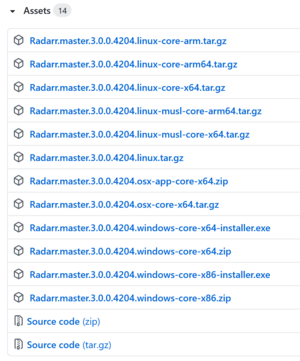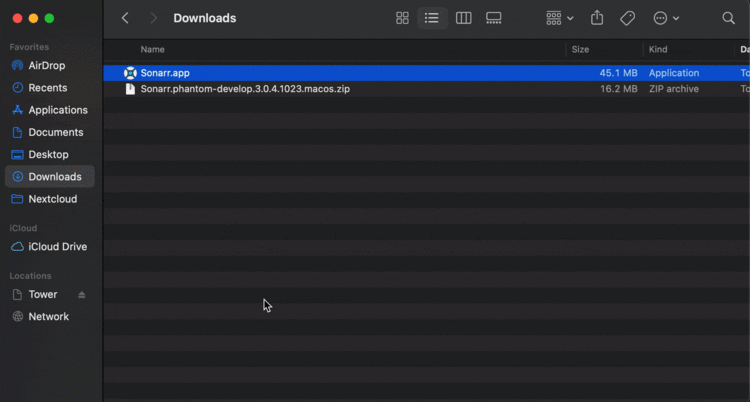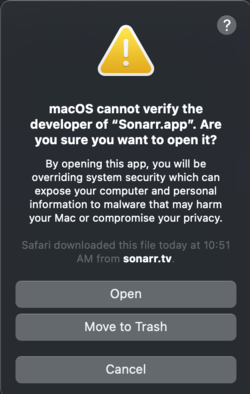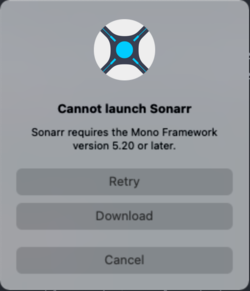Difference between revisions of "Installation Misc"
| Line 1: | Line 1: | ||
== Installation == | == Installation == | ||
=== Radarr === | === Radarr === | ||
| − | |||
| − | |||
| − | |||
<section begin=radarr_linux_ubuntu_NetCore_manual_installation /> | <section begin=radarr_linux_ubuntu_NetCore_manual_installation /> | ||
===== .NET Core Install ===== | ===== .NET Core Install ===== | ||
Revision as of 18:25, 2 December 2020
Installation
Radarr
.NET Core Install
There are no dependencies needed for the .NET Core Install path.
Manual Install
Go to the {{{ARRNAME}}} download page, and pick the appropriate file: {{{ArrDownloadLink}}}
In the example screenshot here, you can see multiple options. Choose the option that matches your OS and processor best. For most users, this would be .linux-core-x64.tar.gz if it is available.
Download this file onto your system:
wget --content-disposition 'http://radarr.servarr.com/v1/update/master/updatefile?os=linux&runtime=netcore&arch=x64'
Uncompress:
tar -xvzf {{{ARRNAME}}}*.linux-core-x64.tar.gz
Move to your preferred install location (typically /opt/{{{ARRNAME}}}/
sudo mv {{{ARRNAME}}}/ /opt
Finally, make sure you grant the needed permission to your install directory:
sudo chown {{{ARRNAME2}}}:{{{ARRNAME2}}} /opt/{{{ARRNAME}}}
You can start {{{ARRNAME}}} with the following command:
/opt/{{{ARRNAME}}}/{{{ARRNAME}}} -nobrowser
Sonarr
Repository Install
Repository installs will typically automatically install needed dependencies. Add the Sonarr Repository:
sudo apt-key adv --keyserver keyserver.ubuntu.com --recv-keys 0xA236C58F409091A18ACA53CBEBFF6B99D9B78493 echo "deb http://apt.sonarr.tv/ master main" | sudo tee /etc/apt/sources.list.d/sonarr.list
Update and install:
sudo apt update sudo apt install nzbdrone
To start Sonarr, you need to call the mono executable:
/usr/bin/mono --debug /opt/NzbDrone/NzbDrone.exe
Sonarr does not currently support NetCore.
Big Sur
- After downloading Sonarr V3 from hereThe
zipfile will be located in your downloads directory. - After the downlaod has finished you'll need to unzip the file from there you'll have a Sonarr.app in your downloads folder simply move the Sonarr.app to your Applications directory.
- From there if you go to your launch pad you'll notice that Sonarr is now in there, double click on Sonarr
- You'll probably get a pop up that says "Sonarr.app" cannot be opened because the developer cannot be verified.
- Dont fret we can get this fixed.
- Click on System Preferences in your dock
- Click Security and Privacy
- Click Open Anyways
- You'll get a pop up that looks something like this:
- Click Open
- Now since Sonarr uses the Mono Framework Version 5.20 or later if you do not already have that installed you'll recieve a pop up like this
- Note: If Mono is already installed skip these steps
- Click Download
- Safari (or default browser) will now open up to the Mono Project for macOS. Click Download mono (Stable channel)
- Once the download is complete go to your downloads folder and click the new pkg file that was downloaded and install it
- After installation is complete go back and reopen Sonarr
- Now browse to
http://localhost:8989
Now you're all set Sonarr is now up and running on your system Have fun