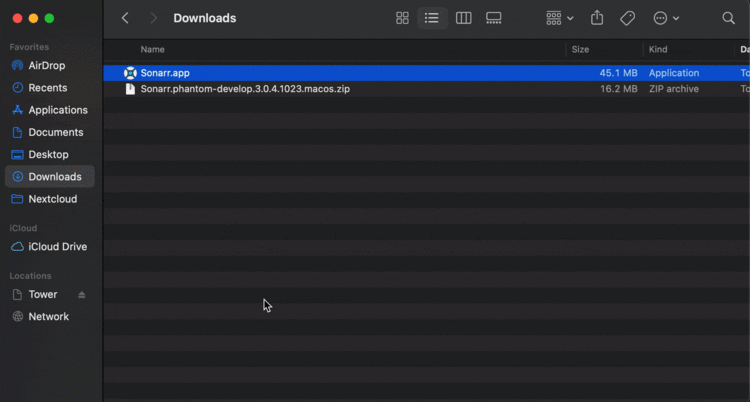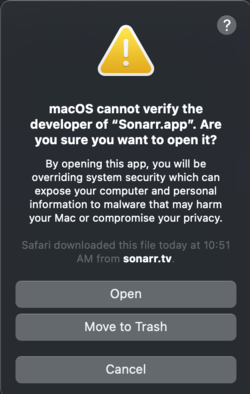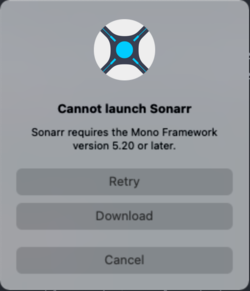Difference between revisions of "Installation Misc"
From Servarr
(→OSX) |
|||
| Line 4: | Line 4: | ||
=== Sonarr === | === Sonarr === | ||
| − | ===Big Sur=== | + | ====Big Sur==== |
<section begin=sonarr_osx_big_sur_installation /> | <section begin=sonarr_osx_big_sur_installation /> | ||
<ol> | <ol> | ||
Revision as of 17:51, 2 December 2020
Installation
Radarr
Sonarr
Big Sur
- After downloading Sonarr V3 from hereThe
zipfile will be located in your downloads directory. - After the downlaod has finished you'll need to unzip the file from there you'll have a Sonarr.app in your downloads folder simply move the Sonarr.app to your Applications directory.
- From there if you go to your launch pad you'll notice that Sonarr is now in there, double click on Sonarr
- You'll probably get a pop up that says "Sonarr.app" cannot be opened because the developer cannot be verified.
- Dont fret we can get this fixed.
- Click on System Preferences in your dock
- Click Security and Privacy
- Click Open Anyways
- You'll get a pop up that looks something like this:
- Click Open
- Now since Sonarr uses the Mono Framework Version 5.20 or later if you do not already have that installed you'll recieve a pop up like this
- Note: If Mono is already installed skip these steps
- Click Download
- Safari (or default browser) will now open up to the Mono Project for macOS. Click Download mono (Stable channel)
- Once the download is complete go to your downloads folder and click the new pkg file that was downloaded and install it
- After installation is complete go back and reopen Sonarr
- Now browse to
http://localhost:8989
Now you're all set Sonarr is now up and running on your system Have fun