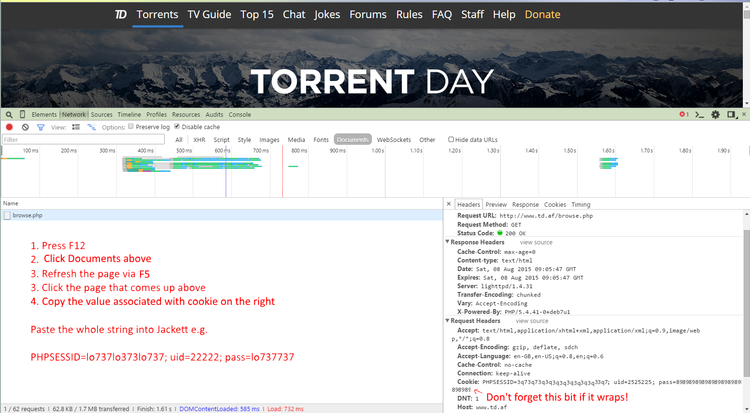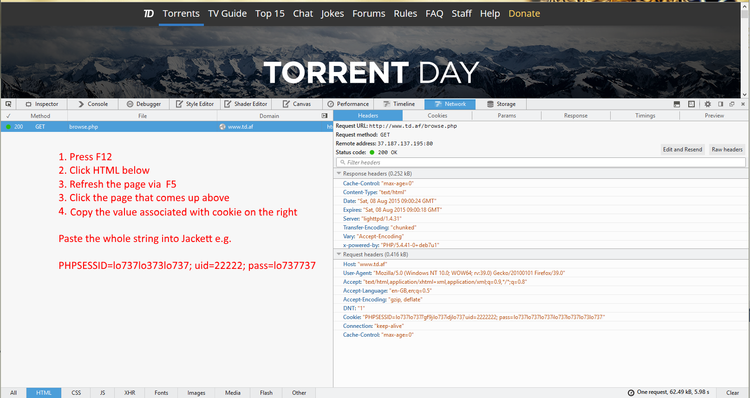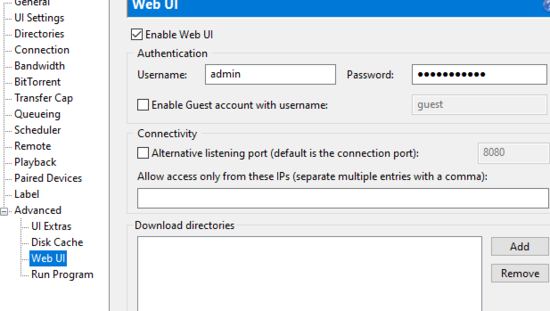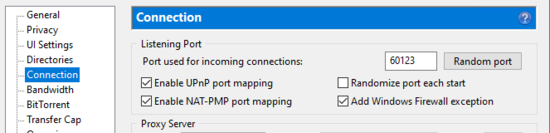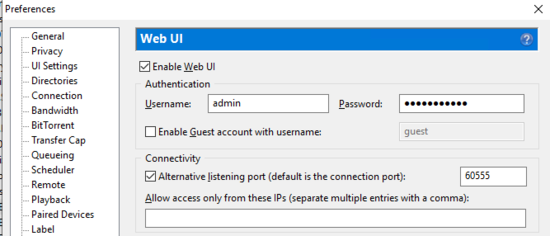Difference between revisions of "Lidarr FAQ"
Bakerboy448 (talk | contribs) |
Bakerboy448 (talk | contribs) |
||
| Line 43: | Line 43: | ||
<span id="im_having_trouble_importing_my_artists_what_could_it_be"><small>[[#im_having_trouble_importing_my_artists_what_could_it_be|anchor]]</small></span><br> | <span id="im_having_trouble_importing_my_artists_what_could_it_be"><small>[[#im_having_trouble_importing_my_artists_what_could_it_be|anchor]]</small></span><br> | ||
The artist import process just imports the Artist names and path locations, which are then stored in the database so that a) metadata can be retrieved and b) downloaded content can be put in the same location in future. To this end, the user account that Lidarr runs under needs both read and write to your data directory. | The artist import process just imports the Artist names and path locations, which are then stored in the database so that a) metadata can be retrieved and b) downloaded content can be put in the same location in future. To this end, the user account that Lidarr runs under needs both read and write to your data directory. | ||
| − | {{FAQ|ARRNAME=Lidarr|ARRDISCORD=https:// | + | {{FAQ|ARRNAME=Lidarr|ARRDISCORD=https://lidarr.audio/discord|ARRPORT=8686}} |
Revision as of 03:27, 12 May 2021
How does Lidarr work?
- Lidarr relies on RSS feeds to automate grabbing of releases as they are posted, for both new releases as well as previously released releases being released or re-released. The RSS feed is the latest releases from a site, typically between 50 and 100 releases, though some sites provide more and some less. The RSS feed is comprised of all releases recently available, including releases for requested media you do not follow, if you look at debug logs you will see these releases being processed, which is completely normal.
- Lidarr enforces a minimum of 10 minutes on the RSS Sync interval and a maximum of 2 hours. 15 minutes is the minimum recommended by most indexers, though some do allow lower intervals and 2 hours ensures Lidarr is checking frequently enough to not miss a release (even though it can page through the RSS feed on many indexers to help with that). Some indexers allow clients to perform an RSS sync more frequently than 10 minutes, in those scenarios we recommend using Lidarr's Release-Push API endpoint along with an IRC announce channel to push releases to Lidarr for processing which can happen in near real time and with less overhead on the indexer and Lidarr as Lidarr doesn’t need to request the RSS feed too frequently and process the same releases over and over.
Why does Lidarr only show studio albums, How do I find singles or EPs?
anchor
Lidarr defaults to only bringing in studio albums for each artist. However, you can expand the album types per an artist, or for your entire library by utilizing Metadata Profiles.
Why can't I add a various artists album?
anchor
Various Artists and other meta artists on Musicbrainz are due to the number of entries they provide.
Can I add just an album?
anchor
Not at the moment.
Can I download single tracks?
anchor
Lidarr works by searching for and downloading full releases, therefore individual tracks cannot be downloaded unless they were released as a single by the artist.
Why doesn't artist X show up in search?
anchor
Search is still a work in progress. Artists that don't show up in search may be added by searching for `lidarr:mbid` where `mbid` is the Musicbrainz ID of the artist.
Lidarr matched an album with too many tracks. How can I change the Album to the correct Release?
anchor
Open the Album details page and select the Edit Icon in the top nav. There you can find a dropdown of all releases tied to that Album.
I'm having trouble importing my artists, what could it be?
anchor
The artist import process just imports the Artist names and path locations, which are then stored in the database so that a) metadata can be retrieved and b) downloaded content can be put in the same location in future. To this end, the user account that Lidarr runs under needs both read and write to your data directory.
I can't find a release in Lidarr but it is on MusicBrainz
anchor
This is likely due to the release having an unknown release status. Update MusicBrainz.
How often do Lidarr's and MusicBrainz databases sync?
anchor
Every hour at 5 after the hour
I'm having trouble importing my artists, what could it be?
anchor
The artist import process just imports the Artist names and path locations, which are then stored in the database so that a) metadata can be retrieved and b) downloaded content can be put in the same location in future. To this end, the user account that Lidarr runs under needs both read and write to your data directory.
General FAQs
Can I update Lidarr inside my Docker container?
- Technically, yes. But you should absolutely not. It is a primary philosophy of Docker. Database issues can be caused for Lidarr if you upgrade your installation inside to the most recent nightly, then update the docker container itself which might downgrade to an older version.
Help, my Mac says Lidarr cannot be opened because the developer cannot be verified
- This is simple, please see this link for more information here
Help, my Mac says Lidarr.app is damaged and can’t be opened
That is either due to a corrupt download so try again or security issues, please see this related FAQ entry.
How do I request a feature for Lidarr?
anchor
This is an easy one click here
I am getting an error: Database disk image is malformed
- This means your SQLite database that stores most of the information for Lidarr is corrupt.
- Try restoring from a backup
- You can follow our instructions on this wiki.
- Alternatively, there is guide here to copy the contents from the corrupt database into a new one: http://techblog.dorogin.com/2011/05/sqliteexception-database-disk-image-is.html
- This error may show if the database file is not writable by the user/group Lidarr is running as.
- Another possible cause of you getting an error with your Database is that you're placing your database on a network drive (nfs or smb or something else not local). Simple answer to this is to not do this as SQLite and network drives not typically play nice together and will cause a malformed database eventually. Lidarr's config folder must be on a local drive. If you're trying to restore your database you can check out our Backup/Restore guide here.
- If you are using mergerFS you need to remove
direct_ioas sqlite uses mmap which isn’t supported bydirect_ioas explained in the mergerFS docs here
I use Lidarr on a Mac and it suddenly stopped working. What happened?
anchor
Most likely this is due to a MacOS bug which caused one of the Lidarr databases to be corrupted.
Then attempt to launch Lidarr and see if it works. If it does not work, you'll need further support. Post in our reddit or hop on discord for help.
Why can’t Lidarr see my files on a remote server?
In short: the user Lidarr is running as (if service) or under (if tray app) cannot access the file path on the remote server. This can be for various reasons, but the most common is, Lidarr is running as a service, which causes one of two things:
- Lidarr runs under the LocalService account by default which doesn’t have access to protected remote file shares.
- Solutions:
- Run Lidarr’s service as another user that has access to that share
- Open the Administrative Tools > Services window on your Windows server.
- Stop the Lidarr service.
- Open the Properties > Log On dialog.
- Change the service user account to the target user account.
- Run Lidarr.exe using the Startup Folder
- Run Lidarr’s service as another user that has access to that share
- Solutions:
- You’re using a mapped network drive (not a UNC path)
- Solutions:
- Change your paths to UNC paths (
\\server\share) - Run Lidarr.exe via the Startup Folder
- Change your paths to UNC paths (
- Solutions:
Mapped Network Drives vs UNC Paths
- Using mapped network drives generally doesn’t work very well, especially when Lidarr is configured to run as a service. The better way to set shares up is using UNC paths. So instead of
X:\Moviesuse\\Server\Movies\. - A key point to remember is that Lidarr gets path information from the downloader, so you’ll also need to setup NZBGet, SABNzbd or any other downloader to use UNC paths too.
How do I change from the Windows Service to a Tray App?
- Shut Lidarr down
- Run serviceuninstall.exe that's in the Lidarr directory
- Run Lidarr.exe as an administrator once to give it proper permissions and open the firewall. Once complete, then you can close it and run it normally.
- (Optional) Drop a shortcut to Lidarr.exe in the startup folder to auto-start on boot.
How do I Backup/Restore my Lidarr?
Backing up Lidarr
- Using built-in backup
- Go to System: Backup in the Lidarr UI
- Click the Backup button
- Download the zip after the backup is created for safekeeping
- Using file system directly
- Find the location of the AppData directory for Lidarr
- Via the Lidarr UI go to System: About
- Lidarr Appdata Directory
- Stop Lidarr - This will prevent the database from being corrupted
- Copy the contents to a safe location
Restoring from Backup
Restoring to an OS that uses different paths won’t work (Windows to Linux, Linux to Windows, Windows to OS X or OS X to Windows), moving between OS X and Linux may work, since both use paths containing / instead of \ that Windows uses, but is not supported.
- Using zip backup
- Re-install Lidarr
- Run Lidarr
- Navigate to System > Backup
- Select Restore Backup
- Select Choose File
- Select your backup zip file
- Select Restore
- Using file system backup
- Re-install Lidarr
- Run Lidarr once to get the AppData directory location
- Stop Lidarr
- Delete the contents of the AppData directory (Including the .db-wal/.db-journal files if they exist)
- Restore from your backup
- Start Lidarr
- As long as the paths are the same, everything will pick up where it left off
- Restore for Synology NAS
CAUTION: Restoring on a Synology requires knowledge of Linux and Root SSH access to the Synology Device.
Re-install Lidarr
Run Lidarr once to get the AppData directory location
Stop Lidarr
Connect to the Synology NAS through SSH and log in as root
Execute the following commands:
rm -r /usr/local/{{{ARRNAME}}}/var/.config/{{{ARRNAME}}}/{{{ARRNAME}}}.db* cp -f /tmp/{{{ARRNAME}}}_backup/* /usr/local/{{{ARRNAME}}}/var/.config/{{{ARRNAME}}}/Update permissions on the files:
cd /usr/local/{{{ARRNAME}}}/var/.config/{{{ARRNAME}}}/ chown -R {{{ARRNAME}}}:users * chmod -R 0644 *On some installations, the user is different:
chown -R sc-Lidarr:Lidarr *Start Lidarr
Help I have locked my self out
anchor
To disable authentication (to reset your username or password) you will need need to edit config.xml which will be inside the Lidarr Appdata Directory.
- Open config.xml in a text editor
- Find the authentication method line will be
<AuthenticationMethod>Basic</AuthenticationMethod>- or
<AuthenticationMethod>Forms</AuthenticationMethod>
- Change the
AuthenticationMethodline to<AuthenticationMethod>None</AuthenticationMethod> - Restart Lidarr
- Lidarr will now be accessible without a password, you should go the
Settings: Generalin the Lidarr UI and set your username and password
Help I have forgotten my password
- Please see steps listed in here.
Jackett shows more results than Lidarr when manually searching
anchor
This is usually due to Lidarr searching Jackett differently than you do. See this troubleshooting article for further information.
Weird UI Issues
- If you experience any weird UI issues like the Library page not listing anything or a certain view or sort not working, try viewing in a Chrome Incognito Window or Firefox Private Window. If it works fine there, clear your browser cache and cookies for your specific ip/domain. For more information, see the Clear Cache Cookies and Local Storage wiki article.
Web Interface Only Loads at localhost on Windows
- If you can only reach your web interface at http://localhost:8686/ or http://127.0.0.1:8686, you need to run Lidarr as administrator at least once, maybe even always.
Permissions
- Lidarr will need to move files away from where the downloader puts them into the final location, so this means that Lidarr will need to read/write to both the source and the destination directory and files.
- On Linux, where best practices have services running as their own user, this will probably mean using a shared group and setting folder permissions to
775and files to664both in your downloader and Lidarr. In umask notation, that would be002.
System & Logs loads forever
anchor
It's the easy-privacy blocklist. They basically block any url with /api/log? in it. Look over the list and tell me if you think that blocking all the urls in that list is a sensible idea, there are dozens of urls in there that potentially break sites. You selected that in your adblocker.
Easy solution is to whitelist the domain Sonarr is running on. But I still recommend checking the list.
Finding Cookies
Some sites cannot be logged into automatically and require you to login manually then give the cookies to Lidarr to work. This page describes how you do that.
- Chrome
- Firefox
Unpack Torrents
anchor
Most torrent clients doesn’t come with the automatic handling of compressed archives like their usenet counterparts. We recommend unpackerr.
uTorrent is no longer working
- Ensure the Web UI is enabled
- Ensure that the Alt Listening Port (Advanced -> Web UI) is not the same as the Listening Port (Connections)
- We'd suggest changing the Web UI Alt Listening Port so as to not mess with any port forwarding for connections.
Does Lidarr require a SABnzbd post-processing script to import downloaded episodes?
No. Lidarr will talk to your download client to determine where the files have been downloaded and will import them automatically. If Lidarr and your download client are on different machines you will need to use Remote Path Mapping to link the remote path to a local one so Lidarr knows where to find the files.
I got a pop-up that said config.xml was corrupt, what now?
Lidarr was unable to read your config file on start-up as it became corrupted somehow. In order to get Lidarr back online, you will need to delete .xml in your | AppData Folder, once deleted start Lidarr and it will start on the default port (8686), you should now re-configure any settings you configured on the General Settings page.
Invalid Certificate and other HTTPS or SSL issues
Your download client stopped working and you're getting an error like `Localhost is an invalid certificate`?
Lidarr now validates SSL certificates. If there is no SSL certificate set in the download client, or you're using a self-signed https certificate without the CA certificate added to your local certificate store, then Lidarr will refuse to connect. Free properly signed certificates are available from let's encrypt.
If your download client and Lidarr are on the same machine there is no reason to use HTTPS, so the easiest solution is to disable SSL for the connection. Most would agree it's not required on a local network either. It is possible to disable certificate validation in advanced settings if you want to keep an insecure SSL setup.
VPNs, Jackett, and the * ARRs
Unless you're in a repressive country like China, Australia or South Africa, your torrent client is typically the only thing that needs to be behind a VPN. Because the VPN endpoint is shared by many users, you can and will experience rate limiting, DDOS protection, and ip bans from various services each software uses.
In other words, putting the * Arrs (Lidarr, Radarr, Readarr, and Sonarr) behind a VPN can and will make the applications unusable in some cases due to the services not being accessible. To be clear it is not a matter if VPNs will cause issues with the * Arrs, but when: image providers will block you and cloudflare is in front of most of arr servers (updates, metadata, etc.) and liable to block you too
In addition, some private trackers * ban* for browsing from a VPN, which is how Jackett works. In some cases (i.e. certain UK ISPs) it may be needed to use a VPN for public trackers, in which case you should then be putting only Jackett behind the VPN. However, you should not do that if you have private trackers without checking their rules first. Many private trackers will ban you for using or accessing them (i.e. using Jackett) via a VPN.
Jackett's /all Endpoint
anchor
The Jackett /all endpoint is convenient, but that is its only benefit. Everything else is potential problems, so adding each tracker individually is recommended.
May 2021 Update: It is likely Lidarr support will be phased out for the jackett `/all` endpoint in the future due to the fact it only causes issues.
Even Jackett says it should be avoided and should not be used.
Using the all endpoint has no advantages (besides reduced management overhead), only disadvantages:
- you lose control over indexer specific settings (categories, search modes, etc.)
- mixing search modes (IMDB, query, etc.) might cause low-quality results
- indexer specific categories (>= 100000) can't be used.
- slow indexers will slow down the overall result
- total results are limited to 1000
Adding each indexer separately It allows for fine tuning of categories on a per indexer basis, which can be a problem with the /all end point if using the wrong category causes errors on some trackers. In Lidarr, each indexer is limited to 1000 results if pagination is supported or 100 if not, which means as you add more and more trackers to Jackett, you’re more and more likely to clip results. Finally, if one of the trackers in /all returns an error, Lidarr will disable it and now you don’t get any results.
Why are there two files? | Why is there a file left in downloads?
anchor
This is expected.
This is how the Torrent Process works with Lidarr.
- Lidarr will send a download request to your client, and associate it with a label or category name that you have configured in the download client settings. Examples: movies, tv, series, music, ect.
- Lidarr will monitor your download clients active downloads that use that category name. This monitoring occurs via your download client's API.
- Completed files are left in their original location to allow you to seed the file (ratio or time can be adjusted in the download client or from within Lidarr under the specific download client). When files are imported to your media folder Lidarr will hardlink the file if supported by your setup or copy if not hardlinks are not supported.
- Hardlinks are enabled by default. A hardlink will allow not use any additional disk space. The file system and mounts must be the same for your completed download directory and your media library. If the hardlink creation fails or your setup does not support hardlinks then Lidarr will fall back and copy the file.
- If the "Completed Download Handling - Remove" option is enabled in Lidarr's settings, Lidarr will delete the original file and torrent from your client, but only if the client reports that seeding is complete and torrent is stopped.