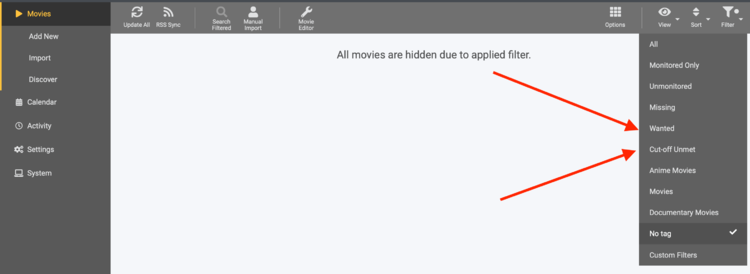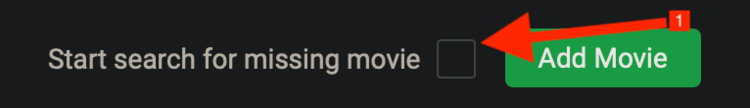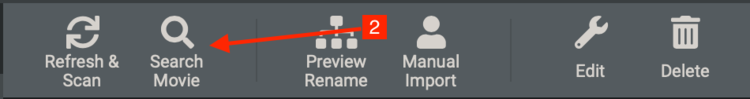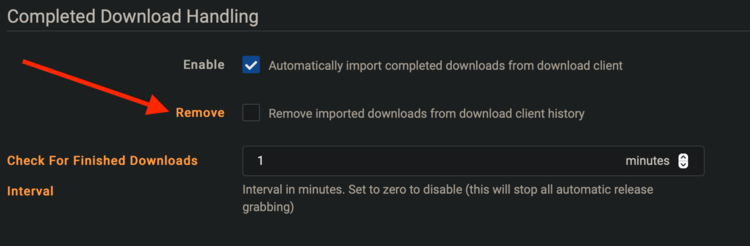Radarr FAQ
How does Radarr work?
- Radarr relies on RSS feeds to automate grabbing of releases as they are posted, for both new releases as well as previously released releases being released or re-released. The RSS feed is the latest releases from a site, typically between 50 and 100 releases, though some sites provide more and some less. The RSS feed is comprised of all releases recently available, including releases for requested media you do not follow, if you look at debug logs you will see these releases being processed, which is completely normal.
- Radarr enforces a minimum of 10 minutes on the RSS Sync interval and a maximum of 2 hours. 15 minutes is the minimum recommended by most indexers, though some do allow lower intervals and 2 hours ensures Radarr is checking frequently enough to not miss a release (even though it can page through the RSS feed on many indexers to help with that). Some indexers allow clients to perform an RSS sync more frequently than 10 minutes, in those scenarios we recommend using Radarr's Release-Push API endpoint along with an IRC announce channel to push releases to Radarr for processing which can happen in near real time and with less overhead on the indexer and Radarr as Radarr doesn’t need to request the RSS feed too frequently and process the same releases over and over.
How does Radarr find movies?
- Radarr does not regularly search for movie files that are missing or have not met their quality goals. Instead, it fairly frequently queries your indexers and trackers for all the newly posted movies, then compares that with its list of movies that are missing or need to be upgraded. Any matches are downloaded. This lets Radarr cover a library of any size with just 24-100 queries per day (RSS interval of 15-60 minutes). If you understand this, you'll realize that it only covers the future though.
- So how do you deal with the present and past? When you're adding a movie, you'll need to set the correct path, profile and monitoring status then use the Start search for missing movie checkbox. If the movie hasn't been released yet, you don't need to initiate a search.
- Put another way, Radarr will only find movies that are newly uploaded to your indexers. It will not actively try to find movies you want that were uploaded in the past.
- If you've already added the movie, but now you want to search for it, you have a few choices. You can go to the movie's page and use the search button, which will do a search and then automatically pick one. You can use the Search tab and see all the results, hand picking the one you want. Or you can use the filters of
Missing,Wanted, orCut-off Unmet. - If Radarr has been offline for an extended period of time, Radarr will attempt to page back to find the last release it processed in an attempt to avoid missing a release. As long as your indexer supports paging and it hasn't been too long Radarr will be able to process the releases it would have missed and avoid you needing to perform a search for the missed movies.
What are Lists and what can they do for me?
- Lists are a part of Radarr that allow you to follow a given list creator.
- Let's say that you follow a given list creator on Trakt/TMDb and really like their Marvel Cinematic Universe film section and want to watch every movie on their list. You look in your Radarr and realize that you don't have those movies. Well instead of searching one by one and adding those lists and then searching your indexers for those movies. You can do this all at once with a List. The Lists can be set to import all the movies on that curators list as well as be set to automatically assign a quality profile, automatically add, and automatically monitor that movie.
- CAUTION: If lists are done improperly they will absolutely wreck your library with a bunch of trash you have no intention of watching. So make sure of what you're importing before you click save.
- ie. physically look at the list before you even go to Radarr.
With the release of Radarr V3, what release should I download?
anchor
Please see better information here
Why did the GUI / UI Change? Can it be changed back?
- Radarr is a fork of Sonarr which has the new UI.
- No it cannot be changed back. No it will not be changed back.
- You may, however, check out Theme Park
Where did Wanted and Cut-off Unmet go?
- Movie Index (AKA 'Movies') -> Filter (top right corner) ->
MissingandCut-off Unmet
Why can't I add a new movie to Radarr?
- Radarr uses The Movie Database (TMDb) for movie information and images like fanart, banners and backgrounds. Generally, there are a few reasons why you may not be able to add a movie:
- TMDb doesn't like special characters to be used when searching for movies through the API (which Radarr uses), so try searching a translated name, and/or without special characters.
- You can also add by TMDb ID or, if TMDb has it, the IMDb ID
- The movie hasn't been added to TMDb yet, follow their guide to get it added.
Can all my movie files be stored in one folder?
- Not yet and the reason is that Radarr is a fork of Sonarr, where every show has a folder. This limitation is a known pain point for many users and will likely come in 3.X.
- If you're looking to moving all your movies from one folder to individual folders check here
How can I mass delete movies from the wanted list?
- Use Movie Editor -> Select movies you want to delete -> Delete
Why doesn't Radarr work behind a reverse proxy
- Starting with V3 Radarr has switched to .NET Core and a new webserver. In order for SignalR to work, the UI buttons to work, database changes to take, and other items. It requires the following addition to the location block for Radarr:
proxy_http_version 1.1; proxy_set_header Upgrade $http_upgrade; proxy_set_header Connection $http_connection;
- Make sure you do not include
proxy_set_header Connection "Upgrade";as suggested by the nginx documentation. THIS WILL NOT WORK - See this ASP.NET Core issue
- If you are using a CDN like Cloudflare ensure websockets are enabled to allow websocket connections.
How do I update Radarr?
- Go to Settings and then the General tab and show advanced settings (use the toggle by the save button).
- Under the Development section change the branch name to
masterordevelop - Save
This will not install the bits from that branch immediately, it will happen during the next update.
- master (Default/Stable): It has been tested by users on the develop and nightly branches and it’s not known to have any major issues. This is currently v3. This version will receive updates approximately monthly.
- develop (Beta): This is the testing edge. Released after tested in nightly to ensure no immediate issues. New features and bug fixes released here first. This is currently v3. This version will receive updates either weekly or biweekly depending on development. Warning: You may not be able to go back to
masterafter switching to this branch. - nightly (Nightly): The bleeding edge. Released as soon as code is committed and passed all automated tests. Use this branch only if you know what you are doing and are willing to get your hands dirty to recover a failed update. This is currently v3. This version is updated immediately. Warning: You may not be able to go back to
masterafter switching to this branch.
- Note: If your install is through Docker append
:release,:latest, or:testingto the end of your container tag depending on who makes your builds.
| Current Versions | master | develop | nightly |
|---|---|---|---|
| Current Master/Latest | Current Develop/Beta | Current Nightly/Alpha |
| Release Channel Type | Branch: master (stable) (v3.0) | Branch: develop (beta) (v3.0) | Branch: nightly (unstable) (v3.0) |
|---|---|---|---|
| hotio | hotio/radarr:release |
hotio/radarr:testing |
If you have to ask, you should not be on it. |
| LinuxServer.io | linuxserver/radarr:latest |
linuxserver/radarr:develop |
If you have to ask, you should not be on it. |
Installing a newer version
If Native:
- Go to System and then the Updates tab
- Newer versions that are not yet installed will have an update button next to them, clicking that button will install the update.
If Docker:
- Repull your tag and update your container
Can I switch from nightly back to develop?
Can I switch between branches?
- You can (almost) always increase your risk.
mastercan go todevelopornightlydevelopcan go tonightly- Check with the development team to see if you can switch from
nightlytomaster;nightlytodevelop; ordeveloptomasterfor your given build. - Failure to follow these instructions may result in your Radarr becoming unusable or throwing errors. You have been warned.
How can I rename my movie folders?
- Movies
- Movie Editor
- Select what movies need their folder renamed
- Change Root Folder to the same Root Folder that the movies currently exist in
- Select "Yes move files"
How does radarr handle foreign movies or foreign titles?
- Radarr uses both Alt title and translations for parsing and searching. Search will use the Original Title, English Title, and Translated Title from whatever languages you have preferred (in profile and CFs). Parsing should look for a match in all Translations, Alt Titles, and Original Title.
Help, Movie Added, But Not Searched
- Neither Radarr nor Sonarr actively search for missing movies automatically. Instead, a periodic query of new posts is made to all indexers configured for RSS. When a wanted or cutoff unmet movie shows up in that list, it gets downloaded. This means that until a movie is posted (or reposted), it won’t get downloaded.
- If you’re adding a movie that you want now, the best option is to check the “Start search for missing movie” box, to the left of the Add Movie (1) button. You can also go to the page for a movie you’ve added and click the magnifying glass “Search” (2) button or use the Wanted view to search for Missing or Cutoff Unmet movies.
Movie File and Folder Naming
- Currently, Radarr requires that each movie be in a folder with the format containing at minimum
Movie Title (Year)/, optionally_or.are valid separators. To facilitate correct quality and resolution identification during import, a file name likeMovie Title (Year) [Quality-Resolution].extis best, again_or.are valid separators too. - A useful tool for making these changes to your collection is filebot which has paid version in both the Apple and Windows stores, but can be found for free on their legacy SourceForge site. It has both a GUI and CLI, so you can use whatever you’re comfortable with. For the above example,
{ny}expands toName (Year)and{vf}gives the resolution like1080p. There is nothing to infer quality, so you can fake it using{ny}/{ny} [{dim[0] >= 1280 ? 'Bluray' : 'DVD'}-{vf}]which will name anything lower than 720p to[DVD-572p]and greater or equal to 720p like[Bluray-1080p].
See Create a Folder for Each Movie for more details.
Movie Folders Named Incorrectly
- Even if your movies are in folders already, the folders may not be named correctly. The folder name should be
Movie Title (Year), having the title and year in the folder’s name is critical right now. - Examples that will work well:
/mnt/Movies/A Clockwork Orange (1971)/A Clockwork Orange (1971) [Bluray-1080p].mkv/mnt/Kid Movies/Frozen (2013)/Frozen (2013) [Bluray-1080p].mkv
- Examples that will work, but will require manual management:
- By letters:
/mnt/Movies/A-D/A Clockwork Orange (1971)/A Clockwork Orange (1971) [Bluray-1080p].mkv - By rating:
/mnt/Movies/R/A Clockwork Orange (1971)/A Clockwork Orange (1971) [Bluray-1080p].mkv - By genre:
/mnt/Movies/Crime, Drama, Sci-Fi/A Clockwork Orange (1971)/A Clockwork Orange (1971) [Bluray-1080p].mkv - These examples will require manual management when the movie is added. Each of the examples will have many root directories, like
A-DandE-Gin the first letter example,RandPG-13in the rating example and you can guess at the variety of genre folders. When adding a new movie, the correct base folder will need to be selected for this format to work.
- By letters:
- Examples that won’t work:
- Single folder:
/mnt/Kid Movies/Frozen (2013) [Bluray-1080p].mkv- At this time, movies simply have to be in a folder named after the movie. There is no way around this until development work is done to add this feature.
- Movie Folder Naming Formats from v0.2 that include File properties in the movie folder name such as
{Movie.Title}.{Release Year}.{Quality.Full}-{MediaInfo.Simple}{`Release.Group}will not work in v3.- Folders are related to the movie and independent of the file. Additionally, this will break with the planned multiple files per movie support.
- The other reason it was removed was it caused frequent confusion, database corruption, and generally was only half baked.
- Single folder:
- The Create a Folder for Each Movie is a great source for making sure your file and folder structure will work great.
Root path for movies imported from lists becomes “C:” or other weird paths
anchor
Sometimes you can get a problem that movies that are imported from your lists, gets imported with the root path set to “C:” or other weird paths.
This is a known issue for when the root path is either not setup during the creation of the list, or if the root path has been deleted after the list was created. Note that this problem can still occur even if the list is edited and the correct root path is set.
Workaround: Edit each existing list and change the root folder to something else, save and then go back and edit it again to the right folder and save again.
Or create a new list, where you make sure the correct root path is set before saving the list. You can now delete your old list, as the new one will work like it is supposed to.
On the latest develop version, this does not occur anymore, when using Safari or Edge as your browser.
It is fixed for all browsers on the nightly version.
Use the Movie Editor to fix paths of existing movies.
Movie Imported, But Source File And Torrent Not Deleted
- Check if you have Completed Download Handling - Remove turned on. (This does not work if you are using rtorrent.)
- If you are using deluge make sure auto-managed is turned on. And that torrents get paused when they reach specified seeding quota.
Radarr is not picking up completed downloads / “Check For Finished Download” task hangs forever
anchor
On Linux (primarily Debian-based) systems, hardlinking files requires ownership permissions by default. If you are running your download client as a daemon under a separate user from Radarr (best practice), Radarr will not be the owner of the downloaded files by default and therefore will be unable to make a hardlink into your Movies folder.
To fix this, you can either make Radarr the owner of the downloaded files or you can disable the hardlink protection in Linux.
Option 1: Making Radarr the owner of the files
This is probably better than disabling hardlink protection, but in my experience I was unable to get group ownership (adding the same primary group to both the radarr and download daemon user) to work. Your alternative is to run radarr and your download client under the same user.
- Find the service file for your Radarr and download client by running
sudo service <service> statusand looking at the output as shown:
- Open up the service file and make your modifications to the daemon user. Either set both users the same, or both groups the same. (Or all the same)
- Now reload your daemon or reboot the server. With systemctl, you want to run
sudo systemctl daemon-reloadand restart the services as well.
Option 2: Disabling hardlink protection
To avoid the mess with users and group permissions, you can disable the hardlink protection feature that causes the issue in the first place.
- Open up
/etc/sysctl.confin your favorite text editor - Uncomment/change/append this in the file:
fs.protected_hardlinks = 0 - Run
sysctl -pto apply your changes.
Source for hardlink protection
My Custom Script stopped working after upgrading from v0.2
You were likely passing arguments in your connection...that is not supported.
- Change your argument to be your path
- Make sure the shebang in your script maps to your pwsh path (if you don't have a shebang definition in there, add it)
- Make sure the pwsh script is executable
I am using a Pi and Raspbian and Radarr will not launch
anchor
Raspbian has a version of libseccomp2 that is too old to support running a docker container based on Ubuntu 20.04, which both hotio and Linuxserver use as their base for v3. You either need to use --privileged, update libseccomp2 from Ubuntu or get a better OS (We recommend Ubuntu 20.04 arm64)
Possible Solution:
Managed to fix the issue by installing the backport from debian repo. Generally not recommended to use backport in blanket upgrade mode. Installation of a single package may be ok but may also cause issues. So got to understand what you are doing.
Steps to fix:
First ensure you are running Raspbian buster e.g using lsb_release -a
Distributor ID: Raspbian
Description: Raspbian GNU/Linux 10 (buster)
Release: 10
Codename: buster
If you are using buster:
Add the line `deb http://deb.debian.org/debian buster-backports` main to `/etc/apt/sources.list`
Run apt-get update
apt-get -t buster-backports install libseccomp2
Why are lists sync times so long and can I change it?
anchor
Lists never were nor are intended to be add it now they are hey i want this, add it eventually tools
You can trigger a list refresh manually, script it and trigger it via the API, add the movies to radarr, use Ombi, or any similar app that adds them right away
This change was due to not have our server get killed by people updating lists every 10 minutes.
Why doesn't Radarr work behind an nginx reverse proxy
Can I disable the refresh movies task
No, nor should you through any SQL hackery. The refresh movies task queries the upstream Servarr proxy and checks to see if the metadata for each movie (ids, cast, summary, rating, translations, alt titles, etc.) has updated compared to what is currently in Radarr. If necessary, it will then update the applicable movies.
A common complaint is the Refresh task causes heavy I/O usage. This is partly due to the setting "Analyse video files" which is advised to be enabled if you use tdarr or otherwise externally modify your files. If you don't you can safely disable "Analyse video files" to reduce some I/O. The other setting is "Rescan Movie Folder after Refresh". If your disk I/O usage spikes during a Refresh then you may want to change the Rescan setting to Manual. Do not change this to Never unless all changes to your library (new movies, upgrades, deletions etc) are done through Radarr. If you delete movie files manually or via Plex or another third party program, do not set this to Never.
Can I put all my movies in my library into one folder
We get asked this a lot. There are no plans to support \data\Movies\Movie1.mkv, \data\Movies\Movie2.mkv, etc.
The Custom Folder GitHub Issue technically covers this request, but it is no guarantee that all movie files in one folder will be implemented at that time.
A slight hack-ish solution is noted below. Please note that you mustn't trigger a rescan or it will show as missing and regardless the movie will never be upgraded.
- Use a Custom Script
- the script should be triggered on import
- it should be designed to to move the file whenever you want it
- it then needs to call the Radarr API and change the movie to unmonitored.